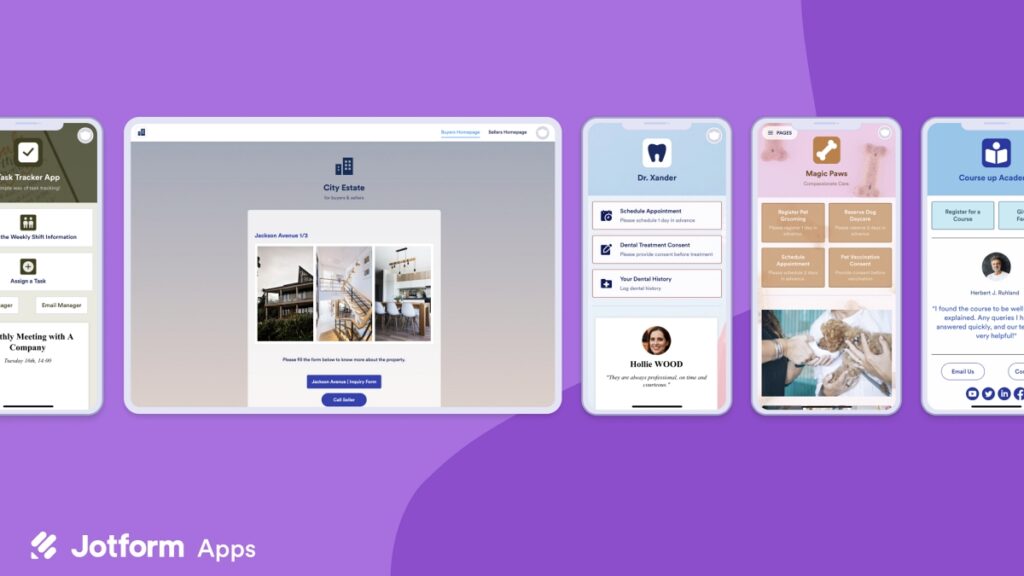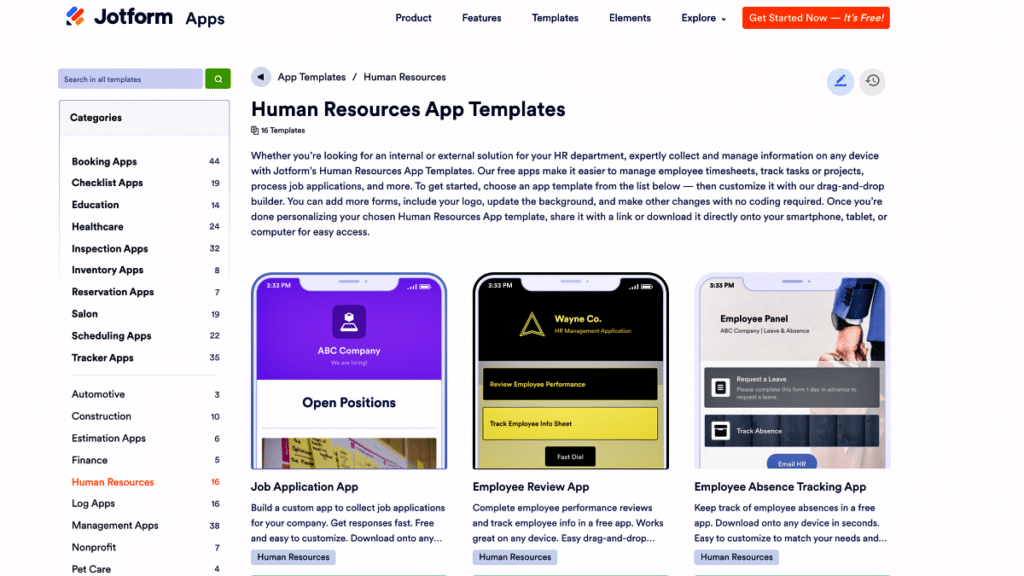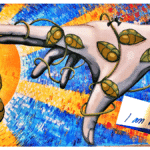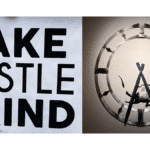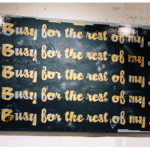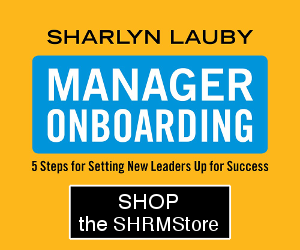Estimated reading time: 7 minutes
(Editor’s Note: Today’s article is brought to you by Jotform, a powerful online forms solution that helps organizations go from busywork to less work in minutes. Check out this FastCompany article by Jotform Founder Aytekin Tank on “4 ways to ensure workplace cliques don’t take root in your organization”. And enjoy the article!)
According to Pew Research Center, 85% of Americans own a smartphone. 15% of those individuals are “smartphone only” meaning they use their phone as their primary internet device and do not have traditional broadband at home. The reason I’m mentioning smartphone statistics is because when we’re using our smartphones, we’re often using apps.
An app can help us store and process information. I like to think of apps as almost a personal assistant to remind me about details that I don’t want to forget – at exactly the moment I need them.
This means when I find an app that helps me be more productive, I become reliant on it. And selfishly speaking, there are times when I would really love an app developer to add a feature that would make things better for me. And of course, I don’t want to sit around just hoping for an app to give me that exact update I’m looking for. My guess is I’m not alone.
Our friends at Jotform have created an Apps product. Jotform Apps is a no-code drag and drop app builder that enables anyone to create an app with ease. It provides responsive design that is compatible with iOS, Android, and Windows. While Jotform Apps can be used in all aspects of the business – regardless of your industry or company size – it can also be as a simple way for organizations to create employee portals.
How to Create Employee Apps
Before I share with you some practical examples of how Jotform Apps can make employee interactions easier, I just want to mention that you have three options when it comes to creating an app.
- Convert your existing Jotform forms into an app. You don’t have to recreate anything!
- Use one of the 200+ predesigned app templates. Perfect way to get some creative inspiration.
- Create something new and custom to suit your needs. This can be a lot of fun!
As I was test driving the Jotforms Apps feature, there were a few uses that immediately jumped out to me.
CHECKLISTS: There are lots of things that HR and hiring managers need to do with employees – preboarding, onboarding, and even offboarding. Checklists are perfect in these situations to provide consistency, prevent a task from being forgotten, and possibly sending the wrong message to employees.
Another popular use for checklists is procedures, like in opening or closing duties. When I worked in the hospitality industry, we had opening and closing checklists. I know other industries have the same. Instead of printing paper, why not create an app that the employee to work from.
HUMAN RESOURCES: There are several HR related apps in the templates section. One of the first I came across was a directory. I can’t imagine that I’m alone in saying that I like the people I work with, but I really don’t want to memorize their contact info, nor do I want to store their contact information in the same place as my personal contacts. Having a work directory would be helpful.
Secondly, if you’re an organization that doesn’t have a formal timekeeping system, but you want to find an automated process for tracking time off requests and shift trades, an app could be helpful.
Thirdly, I saw a customer satisfaction survey template and it made me wonder if I could tweak it to monitor the candidate experience? Not only would the survey allow me to gather good information from candidates, it sends the message that we’re a feedback and tech friendly company.
CAREER: “Daily Logs” was another set of templates that I thought was very cool. It’s basically a way for employees to log activity. I could see it being very helpful when an employee is trying to develop new habits. For instance, we’ve talked here on HR Bartender about employees creating a “career portfolio” and tracking their self-learning.
SALES AND FINANCE: I wanted to bring other departments into the conversation because what Jotform has created isn’t exclusive to HR. Other departments can use Apps to make work processes easier. For instance, if you have salespeople who don’t have access to customer relationship manager (CRM) software, creating an app is an easy way for them to make appointments and send proposals. We all know that making the selling process easier is beneficial to the bottom-line.
In addition, I saw some expense reporting templates. Let’s face it – no one likes to fill out expense reports. Accounting departments don’t like to chase after employees who haven’t completed their expense reports. An app could be a win for everyone.
Now, if you’re saying to yourself, “This is great but I’m a design amateur. This is going to look cheesy, and no one will use it.” Jotform thought of that – users have access to a media library where you can download images to make your app align with your brand. You can add your company logo and even upload some video. There are also some widgets that you can use to insert QR codes, a countdown clock (which could be fun to countdown to a big employee or customer event), and social media buttons.
Consider Developing an Employee App Plan
I spent some time trying to create an app and found the app builder to be very intuitive. I could see someone converting a form to an app in a matter of minutes. Then it becomes an exercise in adding logos, etc. which I admit could take longer, especially if you have perfectionist tendencies like me. Honestly, based on the time that I spent with the app, the most time-consuming part is going to be deciding what you want your app to do and look like because there are many options. Organizations might want to develop an “app plan” prior to actually building one.
There’s one last thing we should discuss – maintaining and updating apps.
After you create your first app and see how easy it is, you’re going to want to create more. The last thing you want is for your apps to get stale and have employees stop using them. I asked the Jotform team for a couple of tips on the best way to maintain and update apps. Their answer? Get feedback. “To make sure your app stays current, we suggest asking your employees for feedback regularly to understand if it’s still meeting their needs and expectations. After gathering feedback, you’ll be able to easily modify your app in the App Builder in just a few minutes!”
Candidates and employees want to have the same experience with technology at work as they do at home. The good news is that apps don’t have to be complex and flashy. In fact, I believe it’s the simple ones – the ones that do a couple of things incredibly well that can really make a difference. Give employees what they’re looking for by creating an internal app.
If you’re looking for ways to get more valuable data and create a better employee experience, think about trying Jotform. They offer FREE Starter plans so you can see firsthand the value that they can provide.
17