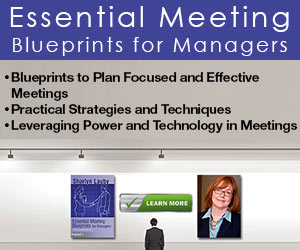Estimated reading time: 4 minutes
This is the last article in our series on productivity. I hope you’ve enjoyed it as much as I have. Just to recap, in this series we’ve covered:
And today we’re going to talk about time blocking. It’s pretty straightforward, identify the things that need to get done and put them on your calendar. I like to think of it as making an appointment with myself to get something done. You can time block on a digital calendar or a paper planner. Doesn’t matter. The important thing is that you’ve identified something that needs to be done, and you’ve blocked off the time to do it.
One of the things that I like about time blocking is that once it’s on my calendar, I can kinda forget about it. I know that next week or next month, it will get done. And I can shift my focus to other things which allows me to be more productive. I don’t have this little distracting voice telling me “Oh! Don’t forget to do this or that.”
But I want to share a little extra thing that I do with time blocking. I color code my calendar entries on my digital calendar. That way if I have several entries that are kinda related, I can move them together for maximum productivity.
Let me also take this discussion one step further. When I schedule activities on my calendar, it includes the fun stuff like going to the movies or dinner out with Mr. Bartender. I color code my fun entries. (Side note: Just in case you were wondering, I color code them in purple.) At any time, I can look at my calendar and see if I’m doing enough fun stuff. Weeks where there’s no purple on my calendar immediately tell me something. Think about whether you need to have a reminder for yourself to schedule some fun or self-care. Because not taking care of yourself can and will impact your productivity. Which is what this series is all about.
Now, there are a few challenges with time blocking that we need to recognize.
- Actually scheduling something on your calendar. Some people might say that they can remember the task and there’s no need for a calendar entry. The reason I mentioned my color blocking for fun is because time blocking doesn’t haven’t to be about remembering things. It can also give you a visual for how you’re spending your time, which can have an impact on productivity.
- Budgeting enough time. For me, I like adding a little buffer into my calendar entries so I’m not rushing around all day. For example, I give myself a few minutes before / after meetings. It’s great to do a review prior to the meeting and then to jot down some important notes to myself after.
- Ignoring activities. It can be very tempting to push things off and eventually start ignoring them. Personally, I have to be careful about this … especially with recurring entries. I don’t want to overlook them. Remember to never ignore – just reschedule!
- Getting comfortable with the look. Time blocking creates a very full looking calendar and that can be overwhelming at times. It does take getting used to.
Time blocking can work really well with some of the other techniques we’ve discussed. You can time block tasks you want to complete using the Pomodoro Technique. Or with the 3/3/3 Method. You could time block the difficult thing you want to accomplish at the start of your day as we discussed with “eat the frog” or schedule that one task you want to do every day with the Seinfeld Strategy.
The goal of this productivity series wasn’t to say there’s one best way to be productive. There are actually many proven productivity strategies. It’s about identifying what needs to be done and the best strategy for the task. That’s what makes you productive – having a toolbox of strategies to use for a variety of situations.
Image captured by Sharlyn Lauby somewhere off the coast of Miami, FL