I’ve been doing more travel over the past year so I decided to upgrade my iPad to the Pro version. The reason? I must say that I’ve become quite spoiled with not having to travel with a laptop. Tablets are easier to travel with. And with a tablet, I can combine my professional and personal needs. My iPad has work files and applications like Word, PowerPoint, WordPress, etc. It also has fun apps like Recolor and 7 Little Words. And it has books, movies, etc.
But the question for me was “Can the iPad Pro do enough so I don’t have to take my laptop on business trips?” And after using it for a month or so, I think the answer is “yes.” Here’s what I’ve learned:
The big adjustment is interaction. What I mean by that is when I use my PC, I do one thing – type. OK, maybe two things – type and click. When I use my iPad, now I have to get used to more interactions – type, swipe, click, and possibly write (with the pencil – more on that later.) It seems to me that my success with the iPad Pro will be based on my willingness to have a somewhat new computing experience.
Yes, it’s a big screen. But I love it. The reports that it’s a challenge to hold for any length of time with one hand are true. But, the large screen is gorgeous and very easy to get used to. I have no issue using the iPad Pro on my lap or with the keyboard (addressed next.) The dual screen functionality really makes the iPad Pro a great device to work on. I can be writing a post using Word on half the screen and looking at an article on Safari in another.
The keyboard functions very well…with one exception. I had to wait close to a month after receiving the iPad Pro to get the keyboard. But I’m really happy with it. The keys have a nice feel. It’s easy to type on it. I also like that the keys don’t directly touch the tablet screen. That’s also a frustration – the smart cover can be configured two ways: one for keyboard use and other for tablet watching. Setting up the keyboard is easy. I still don’t have the knack of setting up the keyboard for watching. I’m confident it’s a user issue and I’ll figure it out eventually. But until then…
The keyboard shortcuts are awesome! For every program / app, there’s a list of shortcuts available. Just press the COMMAND key and they pop up. This only enhances the user experience.
It’s travel friendly. I typically travel with a tote and it fits all my stuff just fine. Side note: my latest fave is this Michael Kors. I wasn’t sure if this larger tablet was going to force me to rethink my travel bag, but it fits just fine. I don’t have to take it out for airport screening because it’s a tablet. Don’t have to turn it off for takeoff and landing because it’s a tablet. I was also a little concerned it wouldn’t fit in a hotel safe (they can be small) but I haven’t run into any issues yet.
The jury is still out on the pencil. I mentioned it took a long time to get the iPad Pro keyboard, well it took even longer to get the pencil. So I’ve only had it for a few weeks. Initial impressions are the pencil has a nice weight and it only takes a light touch to work on the tablet. This is light years ahead of the combo pen/stylus things we’ve been getting as conference swag. Downside? No place to store it. I did order this little gizmo – an Apple pencil dock and cap – which looks like it might do the trick. Oh, and another downside is figuring out its battery life.
I’m looking forward to Spring conference season when I’ll get to really put the iPad Pro to the test. Anyone else out there have the Pro version? What do you think of it? Leave us your thoughts in the comments.
Image courtesy of Sharlyn Lauby

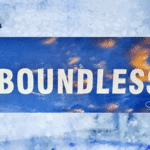
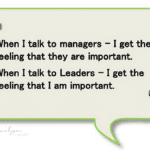

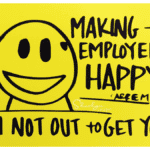


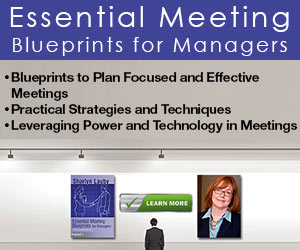
Robert Christopulos says
I’m not convinced. Though the IPad Pro is, in many ways, a very good piece of hardware, it seems like more of a Beta, rather than a final release, this perception was further enhanced by the delayed release of the accessories for it. Other shortcomings include having the tablet released with IOS 9 rather tab an OS specifically developed for it. Even the Home Screen is not optimised for it, and there are very few apps specifically optimised for it. On top of this, only one variation allows phone network (SIM card)compatibility, the top of the line model 128 gig + SIM card. Couple this with the fact that it doesn’t allow for expansion via sdcard, or native connectivity via USB, that the Pencil has no way to attach it to the tablet, that the lightning connector is in an awkward position, offering a real danger of damage to both the Pencil and tablet. The capacity for a split window is not full windowing capability either. These are my first observations. I can’t wait to see what else surfaces.
Heidi says
I ditched my laptop too because of weekly travel. I went with the Logitech keyboard. In a month, I found four things that I cannot do with the Pro. However, I am willing to pull the old laptop out once per week to complete these. The instant connection with the cellular network and the breeze of flying with it have been terrific. It needs some improvements and I have reached out to Apple with freezes when multi-tasking. I think it will only get better.
Sharlyn Lauby says
Thanks for the comments!
@Robert – I do agree that the iPad Pro will have some updates along the way. And your point about the size of apps/folders icons on the home screen is well taken.
But, I’m reminded of when the first iPhone came out. There were lots of bugs and quirks to work out. For me, I do enjoy “going along for the ride” with some technologies and this is one of them.
@Heidi – I’ve discovered a few things too that are better on my PC – working with FTP sites is one of them. But I’ve downloaded an app and am trying to see if a tablet solution exists.
And kudos to you for contacting Apple with feedback! One of the things I’ve started doing is helping app developers with their beta testing. It’s really fascinating and hopefully my comments add value to the final product.
Laurie says
My laptop is too big and heavy for travel, and I am looking for something new. I am not sure that this is quite it – however, it sounds intriguing. Thanks for sharing!
Dean Duke says
There is no doubt in my mind that you will be able to replace your laptop with your iPad. I am currently using my iPad 2 for about 95% of what I do these days, especially when I am at work. They are highly under-estimated machines and not the distractions that everyone tends to think they are.
I think I am due for an upgrade and this iPad Pro sounds like it will be freakin awesome for me! Can’t wait to get my hands on one 😀