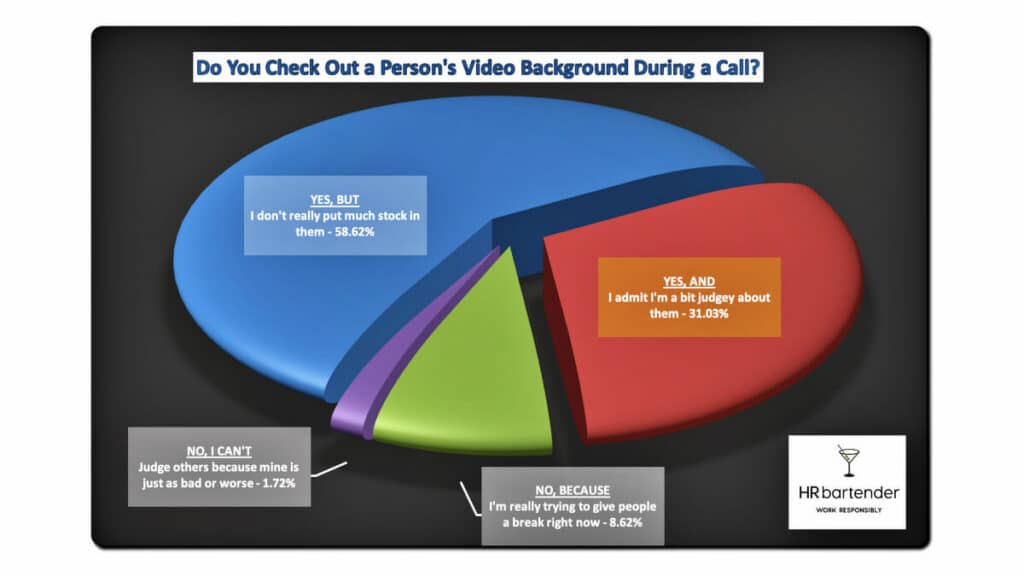Yes, People Are Checking Out Your Video Background
A couple of weeks ago, I asked you a question about “checking out a person’s video background during a call” and you can see how you responded above.
Honestly, this is not a surprise to me. And it shouldn’t be to you either. What’s in the background during your video calls says something about you. The question is does it reflect what you want it to say about you?
A friend told me recently that they view the background of video calls like going into someone’s office (pre-pandemic). It’s an opportunity to scan the room and maybe start a conversation about something. That’s good logic when you’re planning to be on a video call. Think about your background as your “office”. Is there anything in the background that you wouldn’t have in your office? Here are a couple of other things to consider when you’re on a video call.
Ask about the video option before the meeting. I think it’s time for meeting organizers to let people know when they schedule remote meetings whether or not the camera is strongly suggested or mandatory. “Zoom fatigue” is a real thing. If individuals don’t need to be on camera, let them know. Or ask that everyone be on camera to say hellos/goodbyes and the rest of the time, they can be camera off.
Try to avoid a patterned shirt. If you are asked to be on camera, think about what you’re going to wear. Sometimes video cameras make patterned clothing look too busy. It’s not you. The shirt is fine. It’s just what video cameras do with patterns. Solid colors are best. If you anticipate working from home for a few more months, it might make some sense to have a couple of video friendly shirts in your closet.
Look for a place with lots of light. This can be sunlight or indoor lighting. You look better in a well-lit room. If you expect to be on camera a lot over the next few months, you might consider getting one of those “ring” lights. They’re pretty inexpensive on Amazon. I was surprised at how it can filter out the glare, especially with my eyeglasses.
Test the equipment beforehand. Even if you’ve used Zoom, Skype, or Microsoft Teams a zillion times, it makes sense to check the equipment before the call. These applications are always making updates and what worked yesterday might not work today. This gives you time to fix anything prior. Also, for me, I do not leave my privacy settings on all the time for these apps, so it allows me to check that as well.
Tell people at the beginning if you need to go off camera. If the meeting expects you to be on camera, let participants know if there’s some reason you might need to turn the camera off. Maybe you’ll be eating. Or if this is a regularly scheduled meeting, have some common rules. When a kid comes in the room, it’s okay to turn the camera off.
We’re spending more time these days using our video cameras. It’s time to get comfortable with using them. That includes privacy settings, backgrounds, and what we’re going to wear. Because the better we are at participating virtually, then the more time we can spend on the meeting content.
10