5 Rules to Effectively Manage Your Email
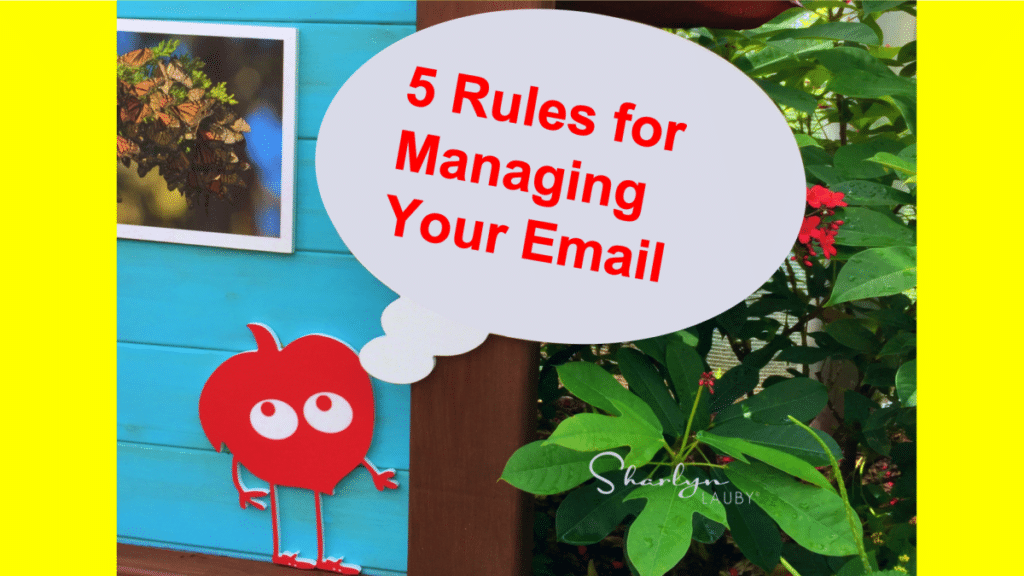
I recently received a note on Twitter asking, “What’s your ‘managing email’ process?” I love this question! Not because I’m the world’s leading expert on email, because I’m not. But I do spend a lot of time on email and I’m happy to share my system if it can help someone out.
The reason I love the question is because email fascinates me. IMHO, email is one of those things that’s been around forever but doesn’t have a lot of “etched in stone” rules. According to Wikipedia, email has been around since the 1960’s. And yet, I still get emails written with either no punctuation or ALL CAPS. So, I think there’s a lot of learning and sharing we can do with email to make it a better communication medium. And who wouldn’t want that?
All that being said, let’s get back to the question. Because I believe that I do a fairly good job of managing my email, here how I manage my inbox:
- Focus on sending clear, concise emails. Managing your email is as much about sending as receiving. The secret to sending a good message is trying to anticipate the receiver’s needs. For example, if you get an email that says, “I’d like to set up a phone call to discuss the ABC account.” Then the reply shouldn’t be “That’s great, let’s do it.” Add an extra sentence that says, “I’m available on Thursday afternoon.” Otherwise, you will add 2-3 more emails to your inbox trying to figure out when to have the meeting.
- Use folders to quickly access older emails. While the search feature in email is terrific, I have folders for projects I’m working on so I can quickly search for emails. Same for advisory boards and groups I belong to. It’s easy to drag an email over to the folder for future reference. And it’s come in handy a few times! I also have a folder where I store receipts from online purchases in case I need to follow-up with a company. And once a year, I edit these folders, so they don’t get too out of control.
- Develop rules. I don’t need to see every email the second it arrives. So certain senders and subjects are automatically sent to a unique folder for later viewing. This is terrific for the emails I receive from social media sites and newsletters. I go in that folder daily to review and read the emails. Honestly, I wonder if I would be hitting the delete button more often if they showed up directly in my inbox. The reverse is also true. I have a folder for high priority senders, so their emails don’t get lost in the shuffle.
- Set a personal standard for replies. I conducted a focus group years ago where participants said 24 hours was a reasonable time to wait for an email reply. You can decide for yourself if that makes sense. There are also self-proclaimed email experts who will tell you that you should answer emails once a day. The last thing I want to do is tell someone when to answer emails. But I will say that everyone deserves respect and a response. Figure out a system that works for you. Or you will get extra emails asking, “Did you see my original email?” Please note that this does not apply to the following category of email.
- Have an effective spam filter. While most email software has a pretty good filtering system, it’s not perfect. If you need a little extra oomph, consider an add-in. A quick Google search will yield you pages of articles about the best email spam filters – some free and others with a small fee. Just don’t forget to glance at your junk folder every once in a while. Not checking your spam / junk folder can save extra emails asking, “Did you check your spam folder for the instructions?”
BONUS! One more thing to consider when it comes to email is your email software. I know at work, you might not have a choice regarding the type of email you use. But at home, you could find using a different email client makes you more productive, which translates into less frustration and better email management.
Do you have a tip for managing your email? Leave us a comment. I think this is one of those posts where we could get a good list of email strategies going…
Image captured by Sharlyn Lauby while exploring the exhibits at Walt Disney World, FL
15