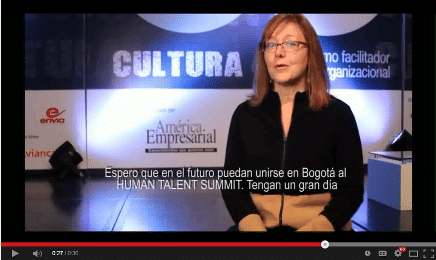Your 5-Day Plan to Learning YouTube
OK, I thought I was done with the 5-Day Plan series and then I remembered YouTube. And I must admit that I really debated including this one. On one hand, it’s social. But then, doesn’t everyone know how to use YouTube?! I mean…we’ve all seen this video, right?
However, this is a business exercise. And while there are plenty of entertaining videos (like the one above) to watch on YouTube, there are also plenty of educational and informative videos to watch. According to the site StudyMode, 65% of the population are visual learners. So video plays a huge role in business, training and career development.
Even if we do know how to find our favorite rock video or how-to culinary demonstration, shifting our mindset to using YouTube for business is a little different.
What is YouTube?
YouTube is a video sharing website. It’s a subsidiary of Google. YouTube receives more than 1 billion unique users each month and over 6 billion hours of video are watched each month. That’s the equivalent of an hour for every person on Earth. According to Nielsen, YouTube reaches more U.S. adults than any cable network.
How do I create a YouTube account?
There are lots of great videos explaining how to create a YouTube account. Your first assignment is to search YouTube and find one. (Sorry, couldn’t resist!) Also, keep in mind that you can link your YouTube account to your Google + account (since they are both Google products).
Your 5-Day Plan
Day 1 – Search for topics that pertain to your job. For example, in my training programs, I often mention the Johari Window. Well, I discovered that students are assigned the Johari Window as a homework exercise. I enjoy watching how other people interpret the technique.
Day 2 – Watch a video for something you’re trying to learn at work. One of my personal goals this year is to try new ways of planning. I’m a ridiculously organized person and my current method of planning is good, but I want to see if I can step up my game. I found this video about personal planning and decided to give it a try. Don’t have time to view it right away? YouTube has a “watch later” feature. Select the “Add to” button under the video and check the “watch later” button. You can save a couple of videos and watch them on the commute home (if you’re not driving), a plane trip, or while you’re waiting for something (or someone).
Day 3 – Favorite and/or Like a video. Once you find videos that you want to remember, you can like or favorite them. For example, this video of Mike Rowe, from the television show “Dirty Jobs” is one of my faves. I can save it under a playlist titled “jobs” or “careers.” Managers could create their own “leadership” playlists. Wouldn’t that be cool?
Day 4 – Share a video on a topic that you find interesting. Speaking of leadership playlists, today it’s time to share. You can share videos on a variety of social networks including Facebook, Twitter, Pinterest and LinkedIn. And if you only want people to watch a small sound bite, there’s the option to start the video at a certain place in the recording. Looking for videos to share? TED talks have many great conversations and they’re pretty short.
Day 5 – Subscribe to a channel. Find a business that you want to stay in touch with and subscribe to their channel. I love watching the intern videos on the Kronos channel. (and personally, I’d love it if you subscribed to HR Bartender.)
BONUS – Post your own video! It doesn’t have to be long and it doesn’t need to be fancy. Check out this post about the essential elements of video. Can’t figure out what to say? Finish the sentence in a video, “My goal for 2015 is ….” If you enjoy doing video, you can create your own channel. Companies and departments can do videos about work – great for employment branding.
Video continues to be an effective and compelling way to communicate – not just the funny stuff, but serious and inspiring messages. YouTube opens up a world of information for you.
0