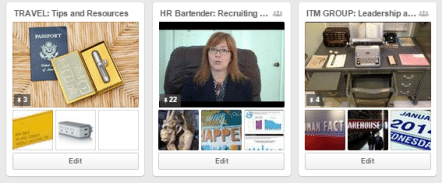Your 5-Day Plan to Learning Pinterest
I still remember a keynote presentation by Daniel Pink at SHRM’s Annual Conference. He told attendees that we should regularly read creative magazines/books to understand design. Because design is important. Design can inspire us. That suggestion has always stuck with me.
Which is why I want to talk about Pinterest.
When Pinterest first emerged on the technology scene, I think it was confusing. People described it as a social network like Twitter or Facebook. But as I used Pinterest, I found it to be more of a utility program – a place to store information that I wanted to keep. Instead of cutting out pages from magazines or newspapers, I can organize them electronically.
And because Pinterest is visual, it gives me that design element that I’m looking for. So, if you’re looking for a program to store and organize articles, blog posts etc., Pinterest might be worth checking out. Or revisiting if you already have an account.
What is Pinterest?
Pinterest is a web and mobile application that offers users a place to collect, share, and store visual bookmarks. Consider it a virtual bulletin board(s).
How do I create a Pinterest profile?
Simple. Just go to www.pinterest.com and sign up. It’s free.
Your 5-day Plan
Day 1 – Create a board. Think of a board as a folder where you would keep information. Just like a filing system, you categorize your boards. You will find it easy to think of boards for your personal life (i.e. slow cooker recipes or DIY projects). But Pinterest can be a place to keep professional info as well. Think of a skill you want to learn. For example, I have an iPhoneography board to help me get ideas and take better photographs.
Day 2 – Pin something to your board. Since Pinterest is a virtual bulletin board, what you’re doing when you save something is “pinning”. So pin something to the board you’ve created.
Day 3 – Follow a company/brand that you like. For example, I enjoy following AARP. They have several boards such as “Making a Difference”, “Careers and Job Hunting”, and “Saving for Retirement”. Another brand I’ve recently started following is The Wellness Project NYC. Their boards include “Corporate Wellness” and “Fact Checker”.
Day 4 – Follow a board that you like. You don’t have to follow every board that a person/business has. So find a specific board that you want to follow. One board I would recommend is Dawn Mahoney’s “Work Life: Using Pinterest”.
Day 5 – Share a board. A convenient feature in Pinterest is the ability to share access to a board. Let’s say you’re working on organizing a company event with a group of people. Each person has been tasked with coming up with theme ideas. You can create a board, give the team access to the board, and everyone can share what they find.
BONUS! Create a secret board. A nice feature in Pinterest is the ability to create secret boards. Maybe you’re working on a surprise for employees or you don’t want people to know you’re collecting job search articles. Create a secret board.
My opinion of Pinterest as a business tool has really evolved over time. It started as this “thing” everyone was on – so I felt that I needed to be there too. But now, it’s this “convenient place” where I can keep stuff I want to remember.
How do you store and organize information? Do you use Pinterest or something else?
Image courtesy of Sharlyn Lauby
1