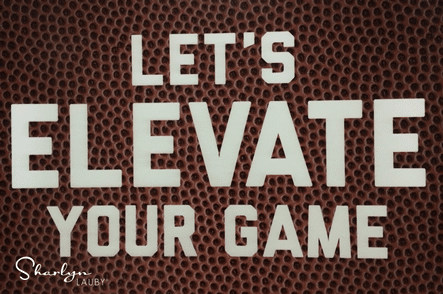Your 5-Day Plan to Learning LinkedIn
Last week, I shared with you my plan to develop 5-Day Learning Plans for the most popular social media sites. The idea being that you can use these to gain practical experience that will help in your profession. The first one was about using Twitter. Today, let’s talk about LinkedIn.
I know what you’re thinking – everyone knows LinkedIn! Why write a post about learning LinkedIn?!
Because everyone doesn’t know LinkedIn. True, most people have a profile and know how to connect with someone. But LinkedIn offers so much more and, as business professionals, we need to take advantage of what LinkedIn brings to the party.
- 94% of companies are using social media to recruit (Source: Jobcast)
- 89% of recruiters report having hired someone through LinkedIn (Source: Social Meep)
Even if you’re not officially looking for a new opportunity, do you really want a dream job to pass you by? Bottom-line: you want people to find you on LinkedIn.
What is LinkedIn?
It’s the world’s largest professional network with over 300 million members in over 200 countries.
How do I create a LinkedIn profile?
There are thousands of articles out there with LinkedIn profile do’s and don’ts. Some of the best can be found on the LinkedIn blog. If it’s not on your reading list, it should be. Here are a couple posts that can help optimize your profile:
Creating a Killer LinkedIn Profile [INFOGRAPHIC]
A Picture is Worth a Thousand Words, Make Your LinkedIn Profile Shine [SLIDESHOW]
Your 5-day Plan
DAY 1 – Get to know Pulse. LinkedIn Pulse is a news app that gives you a customized reading experience. You can follow business influencers like Tony Hsieh, CEO at Zappos and Gretchen Rubin, author of “The Happiness Project”. Plan to like one article on Pulse each day. This is really a great way to get a “pulse” on what happening in the business world. Ha.ha.
DAY 2 – Post an article of interest. Notice on your home page the articles that your connections are posting? This provides a good sense of what your connections find interesting. Not only is it great to read for insights, but share articles you find interesting.
DAY 3 – Endorse someone. I interviewed someone from LinkedIn a while back about endorsements. You can check it out here. If you haven’t endorsed someone, do it.
DAY 4 – Write a recommendation for a colleague. Now that you’ve endorsed someone, let’s take it one step further. Write a recommendation. Don’t wait for someone to ask. Here are two articles to help you write a killer recommendation:
How to write a kick-ass LinkedIn recommendation
Your 5-minute guide to writing an amazing LinkedIn recommendation
I realize there shouldn’t be an expectation of reciprocity. But keep in mind, you never know when you’re going to need recommendations. You don’t want to have to ask for them. So if you expect others to freely write recommendations for you…then you should do it for others.
DAY 5 – Join a group. According to The Undercover Recruiter, the majority of LinkedIn users belong to groups. That’s great! Personally, I like groups (especially when they are well moderated and have consistent engagement). A couple of my faves are HR Technology Conference and Writing on LinkedIn.
BONUS! Write a post. Speaking of the Writing on LinkedIn group, take a stab at writing your own post. It doesn’t have to be long. It’s a great professional development opportunity. Don’t know what to write? Try the classic “A Letter to My Younger Self” and share 3 pieces of career advice you wish you’d known earlier.
You’ll notice that, like my Twitter post, I didn’t talk about connecting with anyone. Who you connect with is your decision. Connections aside, there are many things you can learn using LinkedIn. It should definitely be a part of your social media activity.
LinkedIn users out there…What do you think? Did I miss anything?
Image courtesy of Sharlyn Lauby
0